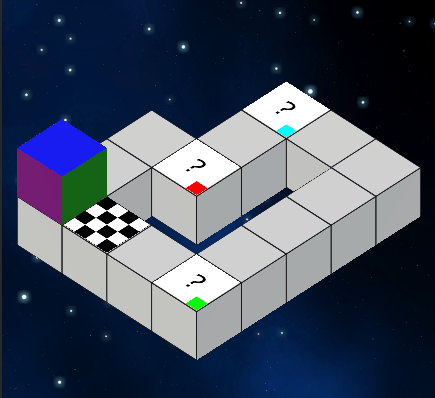
What’s the Game About
“Rolling Mind” is a puzzle genre mobile game that challenges your mental rotation ability. According to the National Institutes of Health, mental rotation is one aspect of spatial thinking that describes the ability to imagine an object turned around in the mind.
So here’s a little story about my inspiration. I got this idea from a brain game show a couple of years back and was amazed at how challenging it could be with just a maze and a color cube. Human brains can be really powerful if we train ourselves for it. Hence, I thought it would be fun to develop a game around this concept and that’s how mental rotation became the core concept of this game!
Developing the Game Mechanics
Here are some of my progress updates on how I approach the development.
1 — Creating Puzzles with Scriptable Objects
Since this is a puzzle genre game, I needed a way to design the levels easily. I supposed I could either use procedural level generation techniques or create a custom-level editor to create my levels. As I didn’t want randomly generated levels, I opted for the custom-level editor using a simple Vector3 array with scriptable objects. Here’s a snippet of how it works.
[CreateAssetMenu(fileName = "Puzzle", menuName = "Scriptable Objects/Create New Puzzle")]
public class LevelData: ScriptableObject
{
public Vector3[] _path = new Vector3[0];
public int _mapHeight = 5;
public int _mapWidth = 5;
}Using the Scriptable Object defined above, allows me to define my level’s roll path individually. I can then load these LevelData into my game scene which will generate the puzzle. After which, all I need is a simple level manager that stores all the level data as well as handles the level transition for me as shown below.
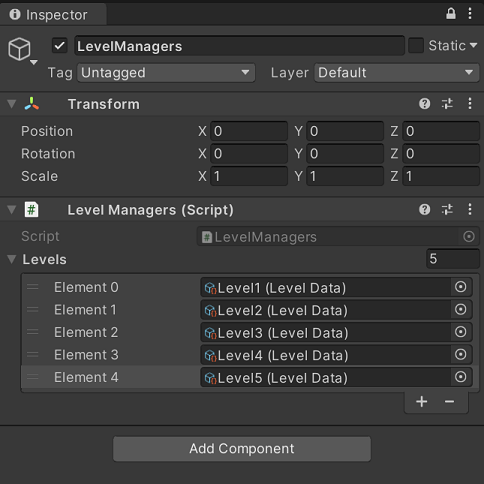
2 — Rolling Cube (model)
Check out these 2 YouTube videos by Thomas Friday and Tarodev. Their tutorial on rolling mechanics for the cube was top-notch. With their tutorial, I was able to come up with the following:
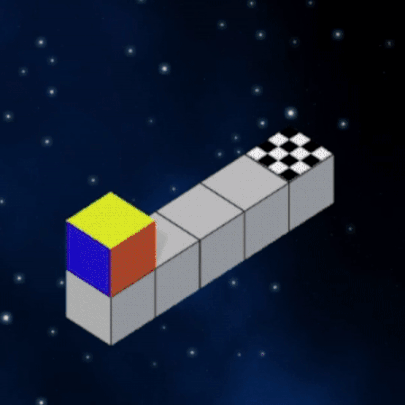
I can move my model on the puzzle and what’s next is to identify the orientation & position of my model as it rolls on the puzzle. So a huge kudos to them!
3 — Adding Navigation Controls
A game on spatial thinking wouldn’t be complete without the feature to interact with the puzzle. So I added pan, zoom, rotate, and other navigation tools to allow players to move the puzzle around. Here’s what it looks like!
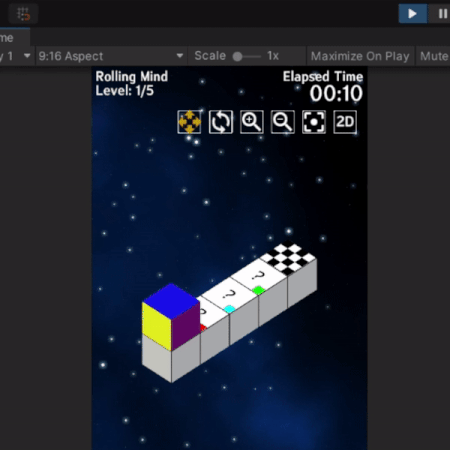
To achieve this result, you will have to play around with the Main Camera view as well as the Input System. As you may have observed, the rotation tool is a bit out of control. I am not very satisfied with the implementation as it is not very intuitive. So if you have any ideas on how I can improve that, please leave a comment down below and share with me :)
Summing This Up
That’s it for this dev log! There’s so much work to be done… I will release the “Rolling Mind” game prototype on itch.io next month. I hope that will be something you can look forward to as you follow my journey.
Anyway, I am still slightly skeptical about the “success” of this game as the puzzles can be really difficult for the players. As much as people like the challenge, people like the casual aspect of games more. However, since this is my first game, I will try my best to push on and see how things go! Wish me luck :)
Thank you for reading till the end!